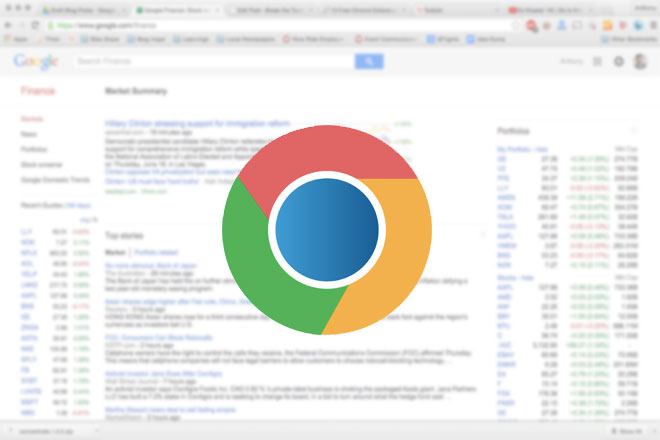
At times, success can come down to using the right tool. Through the filter of minimalism, we aim to reduce the distractions that pull us away from the life we want to live. Distraction can be clutter in our homes or clutter on our screens, and these recommended free Chrome extensions can help us focus on what matters most. For those that use Google’s Chrome browser, here are the most useful Chrome extensions that have helped me stay focused on the task at hand to stay productive while working.
1 / Strict Workflow
Pomodoro is a popular technique that consists of structured work and relax periods. Common ratios are 25 minutes of working on your chosen task and 5 minutes for a break, or 45 minutes on and 15 minutes off. Strict Workflow automates this and blocks websites of your choosing during work periods. A simple timer in the browser window shows how much time you have left until a break, then when it’s time to get back to work. Strict Workflow is one of the best Chrome extensions there is.
2 / xTab
This one can be incredibly frustrating at first, but it is a necessary process to break the habit of having too many tabs open. It’s impossible to be truly productive with 39 tabs open in Chrome and xTab successfully prevents that situation. In the xTab menu, simply select how many tabs you’d like to have open at maximum; I’d recommend six at the most. If you open a seventh tab, it will blow up one of your previous six tabs, causing it to disappear completely. It’s not recoverable, and totally frustrating, but this is a human-training process. It works, and I highly recommend this extension for fewer tabs, more focus.
3 / AdBlock Pro
When you’re researching information or browsing online, few things can be more distracting than banner ads and pop-up advertisements. They are, inherently, designed to take your attention away from whatever it was you were doing. Use AdBlock Pro to browse the web without advertisements or distractions.
*** Some people use display ads to support their ability to continue putting out great work. I recommend disabling AdBlock Pro on those sites you wish to support or finding another way to support those whose work you enjoy.
4 / Momentum
One of my favorite extensions and one of the most simple. Momentum replaces your new tab screen with a pleasant greeting, a beautiful new photo each day, and a request to know what your focus for the day is. Every time you open a new tab, you’ll be reminded of that focus.
5 / StayFocused
By allowing you to set a time budget for how much of various sites you’re allowed to use, StayFocused allows that time and then blocks all targeted sites once the time limit has been reached. For example, if you want to keep social media usage below 60 minutes per day, create a 60-minute budget. Once you’ve hit that, you’re in luck, because focusing on what you need to do just got a lot easier.
6 / Blocksite
Now increasing intensity levels, we’re brought to Blocksite. When the app is enabled in the Chrome extension menu, all listed websites are blocked all the time. When I deactivated Facebook for 60 days, this is what I used to make it difficult to reactivate my account or sign back in. 100% blocking, all the time with no time schedules or other wishy-washy stuff.
7 / Todoist
It’s hard to be productive if you don’t have an accurate list of what you need to accomplish. Todoist is a favorite to-do list website, iOS app, and Chrome extension. It’s clean, minimal and highly functional, which works very well for me. It has just enough features, recurring to-do items, and more to accomplish what I need for completely free with no ads.
8 / BeTimeful.com
Another free Chrome extension you must check out is BeTimeful.com. This extension keeps you from scrolling too much on various social media platforms like Facebook, Instagram, YouTube, and Twitter. BeTimeful removes all the distractions like the newsfeed, suggestions, and ads when you go to write a post or watch a video. This is a great free extension if you struggle with what we call the Newsfeed Twitch. There is also a pro level that integrates with Google Calendar if you’d like to level up.
9 / Time Warp
Time Warp is a Google Chrome extension that helps you stay focused. You’re often flooded with work, but you’ll often check social media. Time Warp is a time-wasting calculator that displays a quote message or redirects you to a productive website. Time Warp allows you to set up commands and options whenever you visit a site you have deemed as a distraction. These commands are referred to as Wormholes, and these wormholes are your shortcut to becoming more productive!
10 / Newsfeed Eradicator
For a decade, we’ve been trying to fight off feelings of FOMO (fear of missing out) on Facebook and other social media sites. News Feed Eradicator for Facebook is an extension that will help you control what we call the Newsfeed Twitch of checking notifications and scrolling even if there’s nothing new. When you log into Facebook using News Feed Eradicator, you will see that it displays, well, nothing. That way, you can still have the functionality of Facebook without the attention-grabbing newsfeed component.
I hope you found these free chrome extensions to stay focused helpful, and I introduced you to some new ones. Sometimes, the right tools can be the extra help we need to succeed in our goals. Are there any good ones that I missed?
